Creating sublimated projects can be enjoyable and straightforward. However, encountering common sublimation problems can sometimes be stressful. Many people have faced these issues.
But don’t worry, we’ll explore ways to avoid these mistakes, understand their causes, and learn how to fix them.
Once you’ve mastered these solutions, you’ll be able to get back to crafting your own fantastic sublimation products, like mugs, tumblers, garden flags, and more.
Image Ghosting and Bleeding
This problem is faced by a beginner as well as experienced sublimation printing guys.
It usually is defined as the shadow or blurring of sublimation design on the edges instead of being elegant and clean.
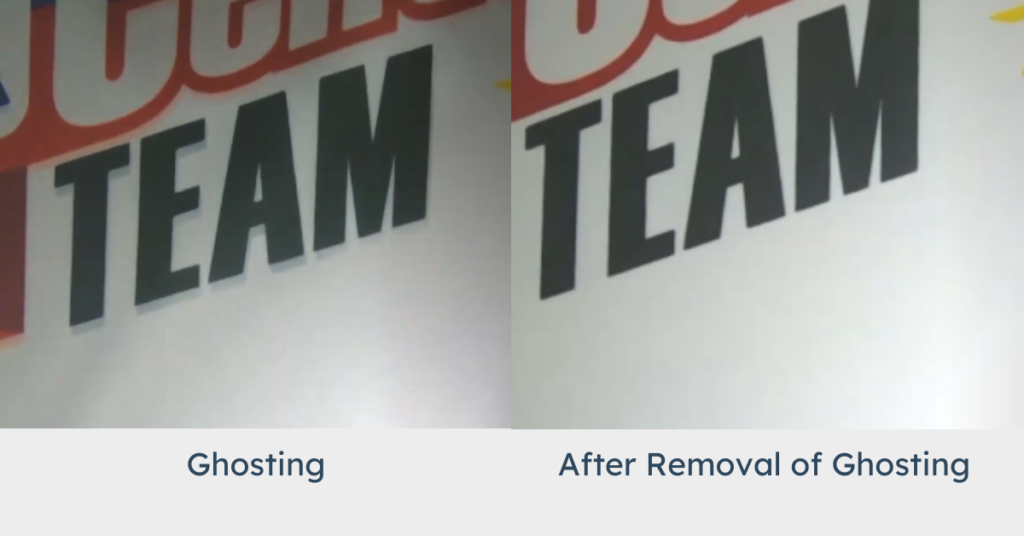
There are a few Causes and fixes, which are given below,
Reason-01: A small quantity of moisture is present on the sublimation blank. This moisture hinders the complete transfer of sublimation ink on the sublimation project.
How to Fix?
Pre-press the sublimation blank before the sublimation printing or dry out for 10-15 seconds.
Reason-02: The slight movement of sublimation transfer occurs when the press is opened up and produces shadowing of sublimation print.
How to Fix?
To fix this sublimation problem, ensure that the sublimation transfer adheres very well to your sublimation blank. Opening of heat press doesn’t cause shifting of transfer.
The fast opening of the heat press will increase the chance of movement of sublimation transfer. Also, avoid using auto-opening heat presses.
Reason-03: When the blow-out sheet doesn't cover the sublimation blank, the design transfers to the heat plate, prints on the incoming sublimation print, and ruins the sublimation design.
Quick Fix
Use a clean and new blow-out sheet every time while using heat presses.
Banding
Banding is the next issue in sublimation printing, in which some design lines remain blank and don’t print as per the given instructions. Two reasons generally cause this problem.
A clogged nozzle hinders the smooth flow of sublimation ink on the sublimation project.
Solution-1
So, clean out the nozzle by taking test sublimation prints until the sublimation ink flows smoothly out of the nozzle.
When the sublimation print is taken after a long time, the print head dries up, causing blanks on the sublimation design.
Solution-2
Washing the print head with denatured alcohol solves the issue, and sublimation ink makes its way toward the sublimation project. Keep the sublimation equipment working or print once a week to avoid this sublimation problem.
Note: Self-maintenance sublimation printers are also available in the market, which can lower the chance of banding issues.
Blurry and Faded Images
First, you check the quality of the image to be printed on the sublimation project. Higher quality must be ensured before sublimation printing if downloaded from the internet.

So, when you have downloaded a lower-quality image, it will blur after sublimation printing.
If the image was good enough, what other thing could make it blur? Think about it.
It is the given settings of time, temperature and pressure.
Going too much in increasing the temperature and pressure can not make the print elegant and delicate instead, it is a blurry and faded image.
Solution
To avoid this problem, double-check the printing settings on the sublimation printer and follow only the recommended settings.
Paper Curling Problem in Flatbed Printing Press
This sublimation problem is usually observed while sublimation printing on a fabric by using flatbed printing presses.
If the sublimation paper is pressed, which absorbs the moisture from ink before the finish of printing – it results in paper curling. As the evaporation of water from ink becomes inconsistent.
Solution
However, this sublimation issue can be resolved by just placing the paper. It will absorb the moisture more consistently, and no paper curling will be observed.
Less Vibrant Sublimation Transfers
If your sublimation prints are less vibrant and dull, the main reason behind this is the application of less pressure than required.
Other common reasons are as follows;
Pinwheels in Sublimation Printing
After sublimation printing, small gear shapes or pizza cutter-like spots are observed. These spots are known as pinwheels.
But why do they occur?
Usually, this issue is observed in high-release sublimation papers with a specific coating. The sole purpose of this coating is to hold the ink close to the surface of the paper.
This ink is then quickly applied on fabrics and has the best results, but sometimes, the paper is scratched, which causes impressions of pinwheel rollers on the sublimation print.
Solution
Empty Areas on Sublimation Print
Empty or light areas in the sublimation print are observed due to moisture or uneven heat transfer from the heat press.
Sublimation printing requires a high amount of even heat and no moisture. If this condition is followed, then high-quality results are obtained.
Solution
Sublimation Print Has A Different Color Than the Given Design
When you miss the ICM profile or use the outdated version, color variation is noticed between the printed and given plan.
This is also detected when using the right photo editing software.
Other possible reasons for this issue are lower sublimation temperature or non-usage sublimation blank.
Why Is the Given Design Not Transferred to The Sublimation Blank?
In sublimation printing, sometimes you notice only yellow residue on the sublimation blank instead of the given design.
You may get disappointed, but wait! Check the following reasons and try again to get high-quality results.
Small Dots on the sublimation blank
If you see small dots on the sublimation blank after sublimation printing – the moisture is the reason. Moisture ruins the sublimation prints most of the time.
Solution
So, whatever fabric you use for sublimation, pre-press it before the start of the sublimation print. You can use a heat press by following the time and temperature requirements.

Transfer Lines on Apparel
Transfer lines appear on the fabrics at the end of sublimation due to high pressure on the edges of the transfer sheet. The fiber of some shirts melts down along the edges of these transfer sheets.
But don’t worry, they are not permanent.
Solution
You only need to control the settings of the heat press. Lower the temperature and pressure and time of pressing. But these changes must be carried out gradually.
Or you can use the sheet with high-temperature foam, preventing the lines on the apparel.
Note: Normally, pillows and other garments need different settings of sublimation printing. So, document the factors you apply for each garment for reference.
Ink Drying Before Sublimation Printing
When the sublimation ink doesn’t dry up fast upon transfer of the image on the sublimation project, the results could be better. Sometimes, it results even in ghosting and shifting of the colors.
The main reason behind this problem is humidity.
Solution
So, keep the transfer dry and protect it from moisture absorption. Else, set the transfer on the intended target at least 24 hours before sublimation printing. It will adapt to the given environment.
You can use a humidifier to control the sublimation and storage area’s humidity level.
Note: The best environmental conditions for sublimation printing are 15 degrees temperature and 45 percent humidity.
Lower Quality of Transfer Papers
It is one of the significant sublimation problems. The usage of sublimation papers with compromised quality cannot result in the required results.
You purchase the transfer paper from unknown vendors using low-quality materials for manufacturing the sublimation papers.
Solution
While better results are obtained when the best quality transfer paper is used by purchasing it from the top manufacturers who follow the standards of paper manufacturing.
These higher-quality transfer papers may be costly to some extent, but to achieve better sublimation results, you have to sacrifice money over quality. Isn’t it a better deal?
Wrong Selection of Equipment
Let’s Start with the most crucial problem, which occurs due to less knowledge of the technicalities of the sublimation process. People purchase low-quality sublimation printers, which eventually causes issues in printing the sublimation designs.
Observations have also shown people use inkjet printers with regular ink for sublimation printing. A regular copying paper cannot give better results than a quality sublimation paper.
Solution
Sublimation printing seems easy, but the proper selection of sublimation printers, ink, and paper gives much better results.
Sublimation Printer Input Settings
When you have all the necessary sublimation supplies, a slight mistake in the Input settings of the sublimation printer can ruin the complete sublimation design.
Solution
The most important factors which need attention are Time, Temperature and color. Twice checking these factors’ settings can lessen the sublimation project’s damage. Time and temperature charts for sublimation printing are readily available in the market. These can save a lot of time by simply following simple rules.
Note: before pressing the OK button of the sublimation printer, check that the printer cover doesn’t open up before drying the sublimation ink on the sublimation project.
Frequently Asked Questions (FAQs)
How can I have sublimation brighter?
The brightness and elegance in the sublimation printing are achieved by increasing the temperature and sublimation time. But first, ensure the changes keep the material and design of the sublimation intact.
Why does my sublimation look faded?
As all the sublimation know that the sublimation paper has one coated side. This site is used for sublimation printing. If you mistakenly use the wrong side of the sublimation paper, then the result is a faded image.
What will happen when you overheat sublimation?
If you overheat the sublimated design, the outer surface of the ink will start gassing out and causing image ghosting.
So, never overheat the sublimated design.
Why are my sublimation colors bleeding?
During sublimation, ink particles diffuse into each other in a gas state on the garments. Sometimes, the high-heat area of inks only dries out within a given time so that they will bleed out.
How do you stop sublimation from bleeding?
Use a piece of butcher paper.
Final Thoughts
Every duplicator, whether a newbie or an expert, always faces problems in the sublimation printing journey. It depends on various factors such as sublimation ink, moisture, temperature, time and pressure.
Better results are achieved if sublimation printing is carried out with proper care and guidelines.
The most common problem in sublimation printing has been discussed in detail. Remedies for each issue are given. Follow the standard procedures and enjoy the sublimation printing.

