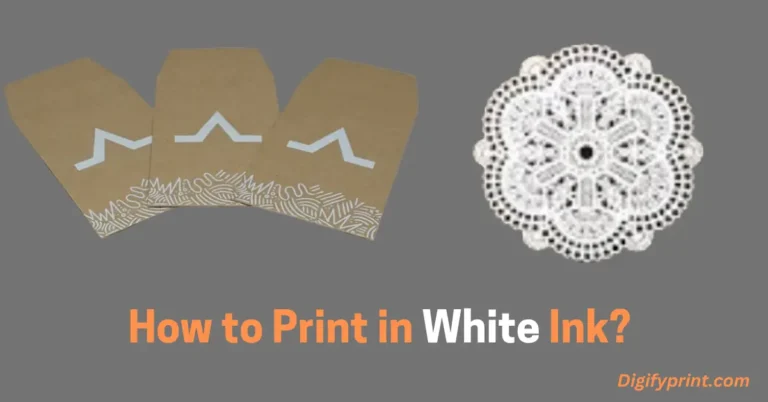Printing white ink on colored substrates is a challenging task for designers and printers. Traditional printers work with CMYK inks, which absorb on paper surfaces. This approach, however, doesn’t work for printing white designs on colored substrates.
For those looking to print with white ink, the key lies in the use of specialized printers. Some printers are equipped with white toner or white ink capabilities, designed for use on colored papers. Using the correct design software and understanding the printer specifications is important to succeed in printing with white ink, ensuring clarity and vibrancy in the final output.
Key Takeaways
- White ink printing requires specialized printers or methods like screen printing.
- Correct design preparation and printer settings are crucial for quality results.
- Post-print care and suitable applications are important for white ink prints.
The Basics of White Ink Technology
White ink differs from standard printing inks in that it must provide full opacity to show up against dark backgrounds.
Traditional printers mix cyan, magenta, yellow, and black to produce colors, but white is not achieved through mixing. Instead, specialized printers utilize a white toner or ink that is often thicker and more opaque than standard inks.
This process allows for high-contrast designs and text, which can be quite striking.
Additionally, printing with white ink provides more options for designers in their media choices, as it expands the range of colors and materials that can be effectively used, including darker media and transparencies.
Preparing Your Design for White Ink Printing
Preparing your design for white ink printing involves specific setup procedures in your design software, the use of spot colors, and thoughtful design considerations to ensure the highest print quality.
Design Software Setup
A crucial first step is to convert your design to CMYK color mode, which is essential for printing. For instance, in software like Adobe Photoshop, one would navigate to Image > Mode > CMYK Color.
Also, designers must create a new channel for the white ink. They need to select the elements they want to print in white, then go to Window > Channels and fill the selected elements with black to represent white ink in printing.
Using Spot Colors
Spot colors are necessary for white ink printing since white is not part of the standard CMYK palette. Designers should set a spot color to act as the white ink in their design.
By typing Window > Color > Swatches, they can create a new spot color, which should be labeled clearly, such as “White_Ink,” ensuring it’s recognizable by the printing software and machinery.
Design Considerations for White Ink
When designing for white ink printing, contrast is key. The design must stand out against darker materials.
- Use bold, heavy fonts for legible text.
- Avoid fine details since white ink can spread slightly when printed.
Negative space becomes positive space in white ink designs, which can be used creatively for visual impact. The interaction of white ink with different paper types and colors is critical for achieving the desired outcome.
Printers That Support White Ink
When considering white ink printing, not all printers are created equal. Specific models cater to this unique printing requirement through specialized technology.
Inkjet Printers
Some high-end inkjet printers come with capabilities for white ink printing. These printers are equipped with special white ink cartridges.
An Epson printer model is known for supporting this feature, although it comes at a higher cost than typical ink cartridges.
Digital Presses: Certain digital presses can be printed with white ink directly onto colored and dark papers. For instance, the Xerox VersaLink C8000W includes white ink as part of its four-color process, making it ideal for versatile print tasks.
White Ink Printing Process (Step by Step)
When embarking on the journey of white ink printing, one must understand that the workflow and troubleshooting are key components to achieving a high-quality print. The process involves specialized equipment and techniques to apply white ink on various substrates effectively.
The Printing Workflow
The workflow for printing with white ink begins with the selection of the right printer, one that supports white ink, such as the Ricoh Pro C7100x. The design must account for the white ink as a separate layer, which is often referred to as ‘spot white.’
Once the design is ready, the printer must be calibrated to handle the white ink — this includes adjusting for parameters such as opacity and registration. Here are the essential steps:
Preparing the Design
- Create a separate layer for white ink application.
- Ensure the design software supports white ink configurations.
Setting up the Printer
- Check the printer’s capability to handle white ink.
- Calibrate the printer for white ink density and registration precision.
Printing
- Run a sample print to verify color accuracy and ink density.
- Print the main job, frequently checking the first few outputs for consistency.
Troubleshooting Common Issues While White Ink Printing
Difficulties with white ink printing can arise, but they can be managed with methodical troubleshooting.
Common issues include inadequate opacity and misregistration, which can significantly impact the final print quality. Here’s how one can address these problems:
Inadequate Opacity
- Check the ink levels and replenish if necessary.
- Adjust printer settings to increase the white ink density.
Misregistration
- Perform routine maintenance to ensure the printer’s mechanisms are aligned.
- Re-calibrate the printer, taking into account any shifts or drifts in registration.
Ensuring that one addresses these issues promptly can dramatically improve the success rates of printing with white ink.
After Printing Care and Applications
Proper aftercare of white ink prints ensures longevity and durability, while their unique applications span a variety of purposes for both aesthetic appeal and functional use.
Post-Printing Processes
Once printing with white ink is complete, the materials require careful handling. Depending on the substrate, prints may need curing, such as drying under UV light, to set the ink effectively. The prints must undergo a post-printing quality check to identify any potential issues, such as smudging or unevenness of the white ink.
Inspect: Check for ink consistency and clarity.
Cure: Allow for appropriate drying time or use UV light if necessary.
Protect: Consider lamination or a protective overlay for physical durability.
Uses of White Ink Prints
White ink prints are often selected for their standout appearance on dark or transparent substrates.
They are used extensively in high-end design and branding materials, such as business cards, invitations, and promotional products, where their distinct look can create a premium feel.
Industrial uses include printing on darker materials for labels and signage that must be legible in various lighting conditions.
Branding: Business cards, brochures, and packaging.
Decorative: Invitations, greeting cards, and wall art.
Functional: Safety labels, instructional materials, and outdoor signage.
Each application benefits from the stark contrast white ink provides, making it a versatile choice for projects requiring a touch of sophistication or clarity.
Frequently Asked Questions (FAQs)
How to print in white ink on black paper?
Printing in white ink on black or other colored papers is the best to have eye catching designs. But first, you need to have a printer in hand that is capable of white ink printing. The suitable printer has the capability of taking the custom color settings for the best results on colored papers. Additionally, it’s important to use high-quality paper that can handle the ink without smudging or bleeding.
What are the best printers suitable for printing with white ink?
Specialized printers with the capability to handle white ink are essential for such tasks. They typically use an extra cartridge for white ink or have a dedicated white toner system. These printers are often found in professional print shops rather than as consumer models.
Is it possible to print in white ink using inkjet technology, and if so, how?
Inkjet printers designed for white ink use are rare, but some models have been developed for niche markets like garment printing. They operate by applying a white ink layer beneath the actual color print on dark substrates.
What options are available for printing in white on clear labels?
For clear labels, white ink can provide a necessary contrasting background for readability. Options include using a printer capable of white ink underprinting or outsourcing to professional label printing services that offer this feature.
Can white toner be used in laser printers, and what should one consider?
White toner is available for certain laser printers, usually in the professional printing sector. Users should consider the compatibility of the toner with their printer model and the need for clear media or dark substrates to ensure the white is visible.
Are there specific methods for printing white text onto black paper effectively?
Printing white text on black paper often involves alternative methods, such as using white foil stamping or printing with high-opacity white ink. Some suggest printing dark colors with the type reversed out on white paper as well.
Where can I find services for printing in white ink, like through office supply stores?
Many office supply stores or print shops offer custom printing services that include white ink options. It is advisable to consult with local print providers who are equipped to handle such specialized printing needs.
Conclusion
White ink printing demands a dedicated setup of the right printer along with design software. The printer must have white toner ensuring the opacity on colored substrates. Also, the designers must calibrate the printers to have the vivid prints to be used for branding and décor.